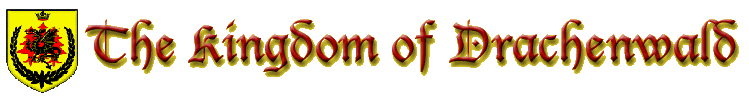By Mary Verch Thomas
The Domesday report consists of a series of worksheets within an Excel spreadsheet file. The following will give an overview of what is usually required to be completed by a Shire or other local branch each quarter For most groups you will only normally need to complete the following sheets:
- Constants
- Balance-1
- Income-2
- Primary Account-3a
- Contact Info-4
- Xfer Out WK-10 (only if you have run a kingdom event and have to pay part of the profit to the Kingdom)
- Fincom-13
- Comments
Constants
Fill in the branch name (i.e. Shire of …), the year and put 1, 2, 3 or 4 depending on which quarter of the year it is i.e. 1 for January to March i.e. for a report completed in April 2 for April – June i.e. for a report completed in July 3 for July to September i.e. for a report completed in October 4 for the end of year (Domesday) report which should reflect the whole year In Quarter type put “sequential” if the report is for quarters 1, 2 or 3, and put “Cumulative” if it is the end of year report.
Balance-1
Under “Assets” in the “start” column, fill in the values that were in the “end” column of the last report. If this report is for quarter 1 or for the end of year then this should be the value from the last Domesday report. If it is for quarters 2 or 3, then this should be the value from the last quarterly report. Leave the “end” column blank, as this will be automatically updated as you complete the rest of the sheets.
The “Liabilities” section will complete automatically from what you enter on other sheets, unless you have a newsletter for which subscriptions are paid. If this is the case then you need to enter the value for newsletter subscriptions due in the “start” column. If this report is for quarter 1 or for the end of year then this should be the value from the last Domesday report. If it is for quarters 2 or 3, then this should be the value from the last quarterly report. Leave the “end” column blank, as this will be automatically updated as you complete the rest of the sheets.
At the bottom of the sheet, enter the name of your group’s Exchequer and Seneschal. These people must also sign the first 4 sheets of the report.
Income-2
Within the “INCOME” block of boxes, most values will be updated as you complete other worksheets so none of these boxes should be modified. The only box which may need a value entered is on “Interest Earned”. If the group’s money is held in a bank account which pays interest, then the amount of interest earned in the reporting period should be entered here. Within the “EXPENSES” block of boxes you need to enter the appropriate values. The only boxes where values may be entered are coloured blue. The values entered here should reflect values entered on Quarterly reports and Event reports throughout the reporting period. Include values in these as follows:
- 14 Bank Service Charges – include any charges the bank has made during the reporting period. These may include commission for currency exchange, cost of electronic transfers, cost of bounced cheques, any charges for overdrawing the account etc
- 16 Equipment Rental and Maintenance – include the cost of any equipment hired for events or shire activities, and the cost of repairs or other maintenance to any shire equipment during the reporting period.
- 18 Food – include the cost of any food for Shire events, feasts etc
- 19 General Supplies – include the cost of anything else the Shire has bought which does not seem to fit under any other category. For example you may have had to buy address labels to send out a newsletter, or a stapler, or something for a specific event
- 21 Occupancy and Site Charges – include the cost of sites for any event your group has run in the reporting period, or halls for local practices, Shire meetings etc
- 22 Postage and Shipping, PO Box Rental – include the cost of any postage for newsletters, event flyers etc
- Printing and Publications – include the costs of anything relating to printing, such as printing a newsletter, printing advertising flyers, printing schedules for an event etc
- Telephone – include the costs of telephone calls if you have re-imbursed someone for calls relating to SCA activities
- Travel – include costs of travel related to SCA activities – for example if you have had local Shire members picking people up from an airport for an event and you have paid them for their fuel costs, then this should be included here.
Primary Account – 3a
Complete the top section with details of the bank account where the group’s money is held.
On the line labelled “1. Balance from Bank Statement At end of period” put the amount shown on any bank statement at the end of the reporting period in the blue box at the end of the line.
In the blue boxes below, where columns are labelled “Date(s)” and “Amount of Deposit” add the date and amount of any payments that you have made in to the bank account which have not yet been shown on a bank statement (i.e. they are not included in the amount you have copied from the bank statement above)
In the blue boxes below “2. Deposits Not Credited on Bank Statement” where there are columns headed “Check Number(s)” and “Amount(s)” add the reference and amounts for any payments you have made which have not yet appeared on the bank statements (i.e. they are not included in the amount you have copied from the bank statement above).
On the row where it says “5. Ending Balance in Account Register or Ledger”, in the blue box at the end add the amount your records say for the end of the reporting period. If everything is correct, the blue box above, on the line labelled “4. Adjusted Bank Balance (Line 1 + Line 2 – Line 3) should contain figures. These figures should be the same as what you have entered in the box on the row “5. Ending Balance in Account Register or Ledger”. If these figures do not appear, then you have made a mistake. Check that you have included all payments/deposits that are in your records that have not yet appeared on the bank statement in the blue boxes above. Check you records against all the bank statements for the whole of the reporting period to make sure you have not missed anything. You should not proceed until the figures appear.
You should also indicate if the account where the groups money is held pays interest or not.
At the bottom of the page give details for all those who are allowed to sign cheques or make electronic transfers from the account (i.e. all signatories on the account)
Secondary Accounts 3-b
You only need to complete this sheet if your group’s money is held in more than one account. For most groups this is not needed
Contact Info-4
Fill in the first block giving your details. If you are acting as a deputy for the exchequer, also fill in their details in the next block.
COMP BAL WK-5
If you know that someone owes you money, but they have not yet paid this, then give details of this in the blue boxes labelled “RECEIVABLES”, with the amount owed under “Current Amount”. Once this has been paid, show this by leaving the entry on the next report, but putting the amount under “Prior Amount”
If your group owes someone else, or another group money, put this in the blue boxes under “Payables” with the amount owed under “Current Amount”. Once this has been paid, show this by leaving the entry on the next report, but putting the amount under “Prior Amount”
INVENTORY WK-6
Unless your group owns equipment or other items (not including regalia) where the individual item cost more than $250 to buy then you do not need to complete this section
REGALIA WK-7
Unless your group owns regalia (e.g. something like the Drachenwald crowns, or Insulae Draconis chains of office) then you do not need to complete this sheet
DEPR WK-8
Unless you have valuable ($250 or more when new) items of equipment then you do not need to complete this sheet
XFER IN WK-9
If funds have been transferred to you from another group within Drachenwald, then include the amount in the blue boxes on the top half of the sheet
XFER OUT WK-10
If you have paid money to another group within Drachenwald, then include the details in the blue boxes at the top of this sheet
INCOME WK – 11a
If you have made any money from doing a fundraiser (e.g an auction or something similar) then include the details and money raised on this form
INCOME WK– 11b
In the first set of blue boxes, include all income you have received from events. This should be all the money people have paid to go to the event, not just your profit from the event.
EXPENSE WK – 12a
Give details here of any money you have paid for:
- Advertising outside of SCA publications (first set of blue boxes),
- Bad debts (second set of blue boxes). This might be things like cheques which cannot be cashed
- Fees and Honoria (third set of blue boxes). This is payment made to someone to come and do something at an event or shire meeting. For example if you have paid someone a fee (not travel costs) to come and teach at an event, or to give a talk
EXPENSE WK – 12b
Give details here of any money you have paid for:
- Insurance – this is if you have to buy extra insurance to that provided by the SCA (first set of blue boxes)
- Other expenses – this is for anything which really doesn’t fit anywhere else at all. If you have already included the expense anywhere else on the “INCOME-2” sheet do not include it here! (middle set of blue boxes)
- Donation to Other non profit organisations – if you have made a donation to an organisation which is not part of the SCA, but is a non-profit organisation then include it here (third set of blue boxes)
FINCOM - 13
Give details of each member of the Financial Committee for your group. For most groups this would be the Seneschal, the Exchequer and one other officer.
FUNDS – 14
You only need to complete this sheet if you have one account, but the money in that account is dedicated to different purposes e.g. you have a heraldry amount and a travel fund amount and a general amount.
NEWS WK -15
Only applicable if you have a newsletter which is funded by subscriptions
COMMENTS
Give any information here which you think might be useful, or might explain what you have done.